Factory Diagnostic Service Tool For Yanmar Software. This is software to support troubleshooting and installation/maintenance services for electronic control engines. It runs on personal computers(PC/AT)running Windows operating system.
Format: PDF
Language: English
Pages: 64
Searchable: Yes
Model
Yanmar Software
Contents
OVERVIEW
SYSTEM REQUIREMENTS
INSTALLING THE SOFTWARE
-DESCRIPTION OF THE SYSTEM
Description of the Program
Authority and Password Management
-STARTING/QUITTING THE SOFTWARE
–Starting the Software
Connecting the System Components
Turning on the Devices
Installing the USB Driver
Startip Screen
Quitting the Software
Troubleshooting
-SCREEN COMPONENTS
Basic screen
Standard Tool Bar
Operation Tool Bar
Function Select Tool Bar
-MAIN MENU
–System Information [Universal Function]
System Information
–Fault Code
Active Diagnostic Trouble Code [Universal Function]
Logged Diagnostic Trouble Code [Mechanic Finction]
–Freeze Frame Data [Mechanic Function]
Stored Data
Trend Graph
–Diagnostic Test
Analog/Pulse Input/Output Test [Universal Function]
Digital Input Test [Universal Function]
Digital Output Test [Mechanic Finction]
Active Control [Mechanic Function]
Active Control Graph
Hysteresis Measure (Graph Display)
–Data Logging [Mechanic Function]
Data Monitor
Stored Data
Trend Graph [Mechanic Function]
–Historical Data
Lifetime Data [Universal Function]
RPM-Load Profile [Mechanic Function]
–ECU Identification [Mechanic Function]
Analog Channels
Digital Channels [Mechanic Function]
ECU ID Information
–System Installation
Configuration [Mechanic Function]
Calibration [Mechanic Function]
Tuning [Mechanic Function]
-GRAPH FUNCTION
–Setting the Graphs
Basic Operations in Analog Mode
Saving and Loading Setting Values
Digital Mode
Graph Operations
PRINT FUNCTION
SAVING AND LOADING DATA
-TOOL FUNCTIONS
System Setting
User Management
Changing a Password
-GLOSSARY
-APPENDIX
-REFERENCES
What you get
You will receive a PDF file with a high-quality manual on your email immediately after the payment.
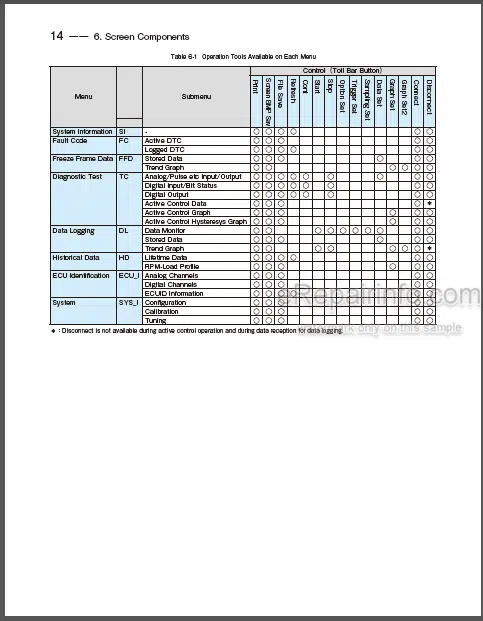
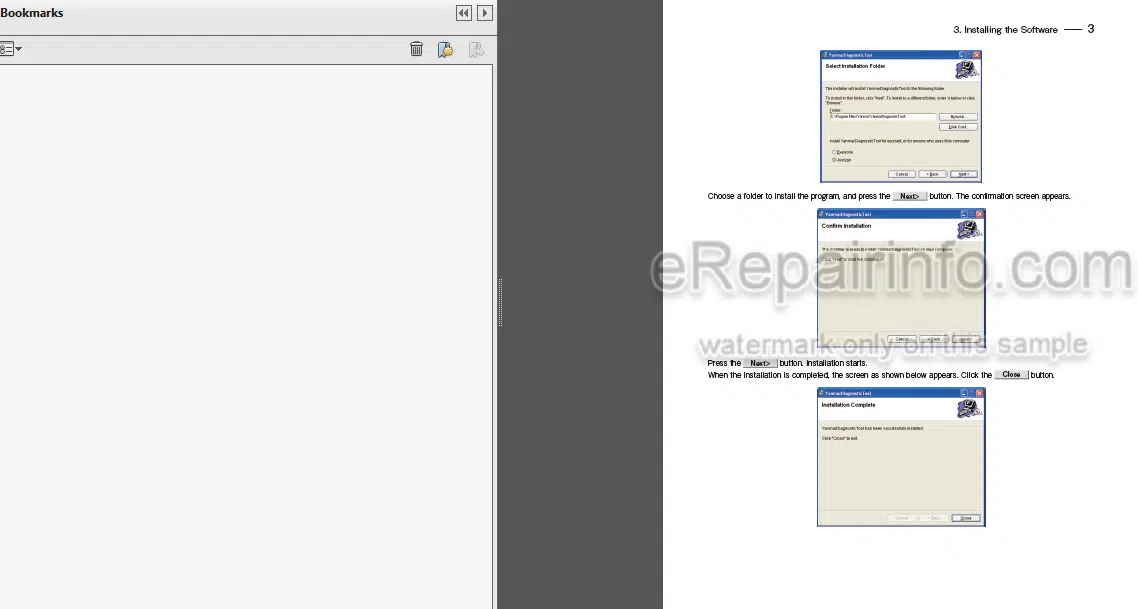
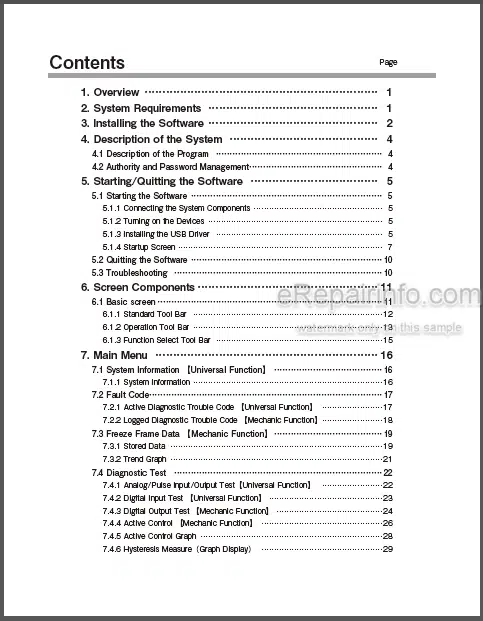
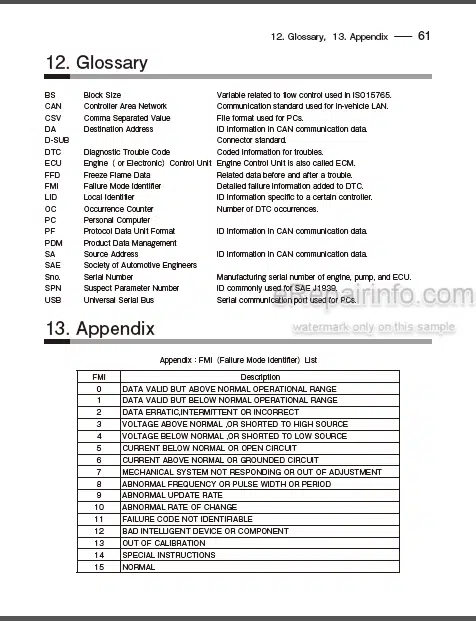
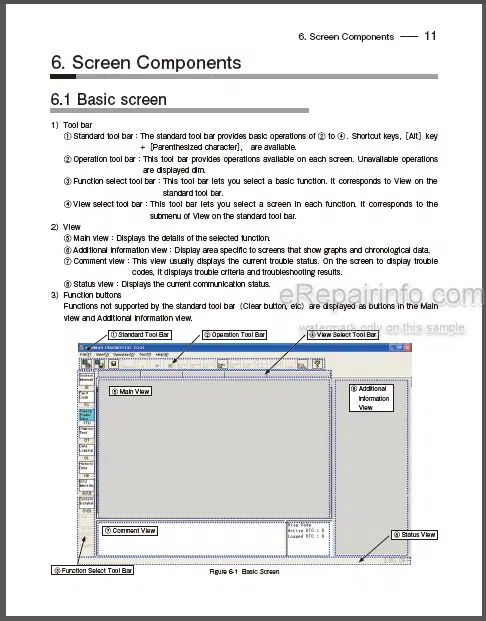






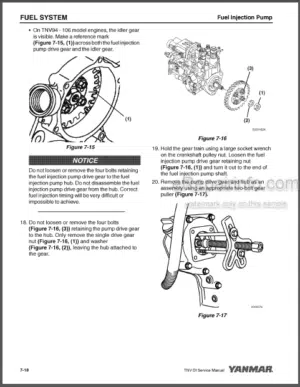


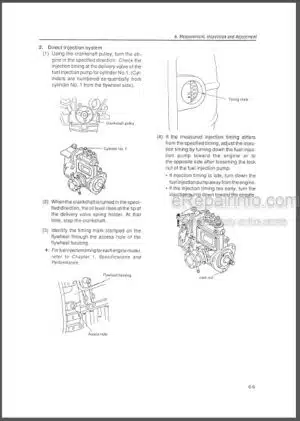

Reviews
There are no reviews yet.